Right now — more than ever — OEC teams need to share new information quickly and efficiently with families and providers. It’s crucial that we work together and coordinate our efforts. This supplement to our style guide will help.
Follow our workflow
- Before you start…
Check in with Maggie Adair. Maggie is holding the big picture view of communications and can share your idea with our internal CommSquad, which meets on Wednesdays to coordinate COVID-19 materials. She can also give our contractors (O’Donnell and Skylight) a heads up. - If you have ideas for a new FAQ or additional questions …
Contact Michelle Levy, who’s overseeing the FAQ pages. She can help you find the most effective way to share your information. - When you’re finished with your content…
Contact Maggie Adair again, who can make sure that our contractors have sufficient time to get your content ready to share with our audiences.
Choose the right format
Given the speed with which guidance is shifting on COVID-19, it’s crucial to make sure your content is in the right format. Our style guide has advice about choosing PDF or web content (HTML). But in general:
- PDF is best for content that’s intended for printing and contains information that is unlikely to need urgent updates
- Web content (HTML) is ideal for content that needs to be available quickly (especially in multiple languages) and will need frequent updates (like our Child Care and COVID-19 FAQ)
• PDFs get out of date quickly — and you can’t control the distribution of old versions
• Any copy in HTML can be translated into multiple languages using the toggle at the top of every website page — PDFs need to be individually translated and redesigned
• Search engines cannot always look inside PDFs, so people using Google may not find your content if it’s only in PDF
• Opening a PDF requires an extra step and software on the user’s computer or phone
• PDFs are often not accessible to people who use screen readers for vision impairments
Create your content
Help your audience out — make your content easy to understand
As we all know, both families and professionals are still stressed out right now. They have a lot of questions, but may not be reading answers carefully. They’re scanning pages and documents quickly, looking for what they need. Make their task easier:
- Use a clear title and headings so your reader will understand the gist of your content at a glance
- Make it clear how users can act on the information you’re providing
- Only give users the essential information they need — including too much detail can be overwhelming (and counterproductive)
Read more about our approach to reaching our audience in the Style Guide.
How to talk about COVID-19
Call the disease COVID-19
This is the terminology used by the World Health Organization and state and federal agencies. Make sure to put it in all caps. Avoid variants like “Covid-19” or “covid-19.”
Refer to the current period as “the COVID-19 emergency” or “COVID-19”
The “COVID-19 state of emergency” is fine too — just avoid words like “pandemic” or “crisis.” Examples:
- Child care providers are facing low enrollment during the COVID-19 emergency.
- During COVID-19, we expect many child care programs to remain closed.
In materials for families, it’s okay to use “the coronavirus” once for added clarity.
That’s the term families may be hearing from news sources. Example:
- Because of COVID-19 — also called the coronavirus — many businesses are closed.
Notes on word choice
| Say this | Not that |
|---|---|
| Care 4 Kids | C4K, Care4Kids |
| COVID-19 | Covid-19, covid-19 |
| COVID-19 emergency, COVID-19 state of emergency | COVID-19 crisis, COVID-19 pandemic |
| OEC | The OEC |
Other tips for creating content
- Include a “last updated” date on every PDF. For version control, it’s vital that you include a date on every piece of content. Web content will have a last updated date automatically.
- For PDFs, include page numbers if the document is longer than 1 page.
- Explain initialisms or acronyms the first time you use them. Remember that parents may be looking at these pages, and they won’t know their DOL from their DEHMS — and even providers can lose track too.
- Use 1 space after periods, not 2. It’s a hard habit to break but important for consistency.
Learn more about OEC’s language preferences.
How to publicize our COVID-19 webinars
OEC is holding regular webinars during COVID-19 to keep providers and other audiences up to date. For consistency, we’re following this process for every step — from announcing the webinar to posting the video on YouTube.
Action: OEC drafts a title for the webinar and a brief description, including the date
- Having a formal title for the webinar is important. It will help OEC and partners talk about the webinar consistently from start to finish.
- The title needs to be self-explanatory and have a clear focus. If possible, avoid vague titles like “OEC TeleTown Hall,” since people browsing the YouTube page won’t know what to expect.
Action: OEC sends the title and description to O’Donnell and Skylight
- Skylight publishes a news item to announce the upcoming webinar using the title and description
- If desired, O’Donnell promotes the webinar on social media
Action: OEC sends the video file and final PPT file to O’Donnell and Skylight
After the webinar happens:
- O’Donnell uploads the video to YouTube, using the title and description
- O’Donnell emails Skylight a link to the video
- Skylight adds links to the PPT and video to the website where we are storing all webinar videos and PPTs
For requests for new web or PDF content — or other related questions — contact Maggie Adair, who can share information with the our Communications Work Group.
To add content to our Frequently Asked Questions, contact Michelle Levy.